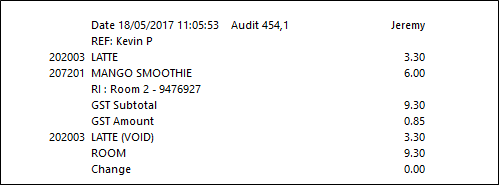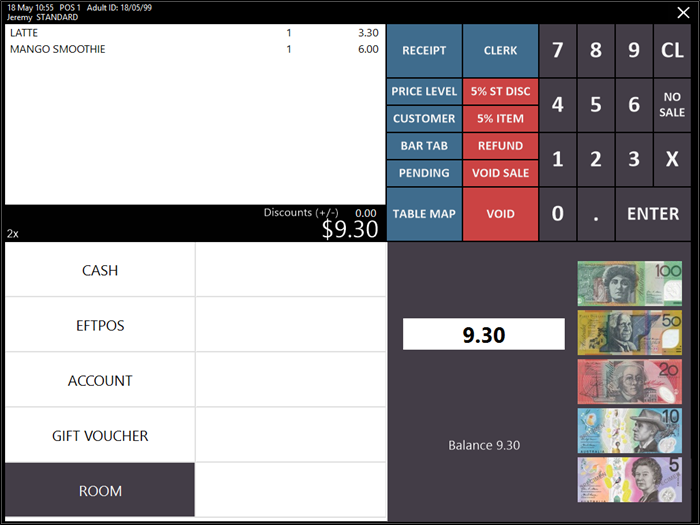
Start a sale in Idealpos > Press Enter and select the ROOM CHARGE tender.
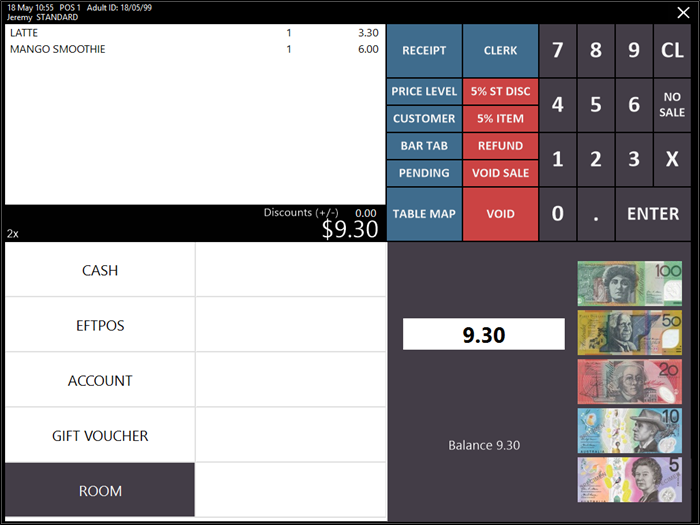
When the keyboard opens, enter the reference, which would be the Guest’s name.
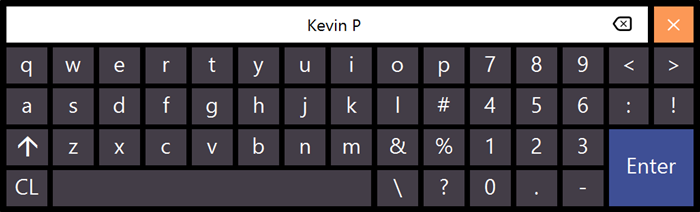
Enter the room number and press ‘Proceed’.

Confirm the guests name to successfully post the transaction. All guests registered in the room will display and can be charged accordingly using Folio accounts. Select the customer that you entered in the reference field.
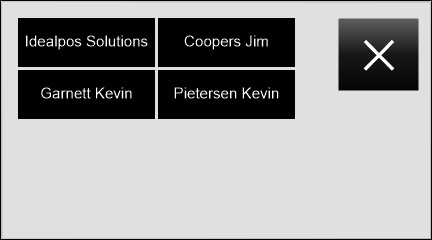
A confirmation will display.
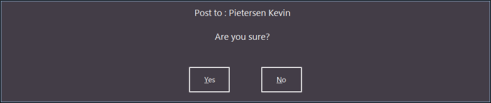
And the details will display on the customer’s receipt.